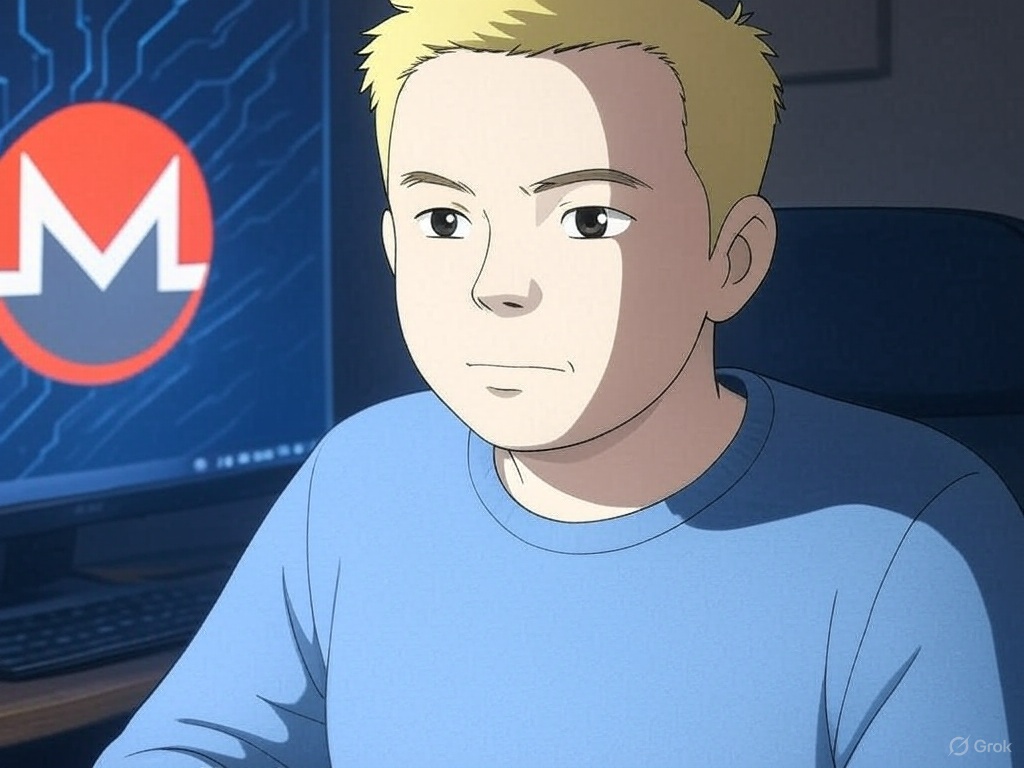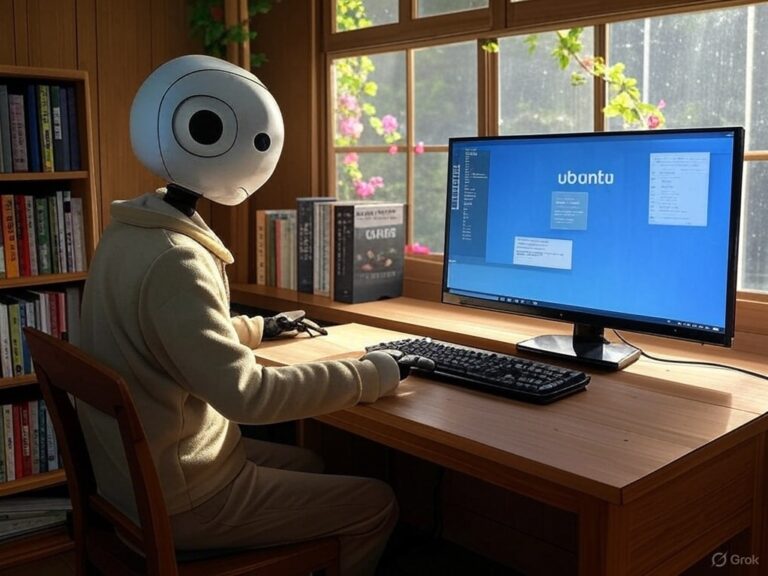Keeping Your Online Life Private
Want to keep your internet use in your own hands? Advertisers, big companies, and nosy parties are constantly collecting your data – but you can protect yourself. Here are the tools I use and tips for a more private online life.

Why privacy online matters?
Every click, message, and purchase leaves a trace that someone can exploit. Privacy tools give you the power to decide who sees what – and they’re surprisingly easy to use.
Tools I Trust:
Brave Browser
Brave automatically blocks ads and trackers, making browsing fast and private. It’s free and open-source – download it at brave.com. The Tor Browser is also a great option if you want maximum anonymity (torproject.org).
Tuta
Email should be private. I use Tuta because it encrypts my messages end-to-end and feels reliable. The basic version is free – try it at tuta.com.
Mullvad VPN
A VPN hides my IP address, and Mullvad is my favorite – it accepts Monero payments directly, which fits my bank-free lifestyle. The price is reasonable, and you can get it at mullvad.net.
Ubuntu
As an operating system, I rely on Ubuntu, an open-source Linux distribution. It offers freedom without the built-in tracking of Windows or macOS. Download it at ubuntu.com.
Other Tips:
- Search Engine: Switch Google for DuckDuckGo – it doesn’t track your searches. Brave also offers its own private search.
- Clean Your Tracks: Regularly clear cookies and browsing history.
- Try Tor: Sometimes I use Tor for extra protection – it’s slow but effective.
Why It’s Worth It
Online privacy shields you from data breaches and gives you peace of mind. Brave, Tuta, Mullvad, and Ubuntu keep me safe and free me from the grip of big corporations. Try one of these – you’ll see how easy privacy can be!